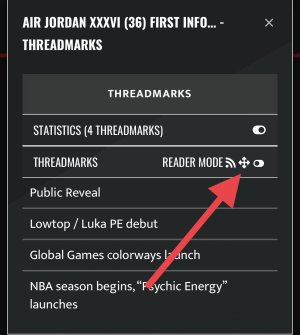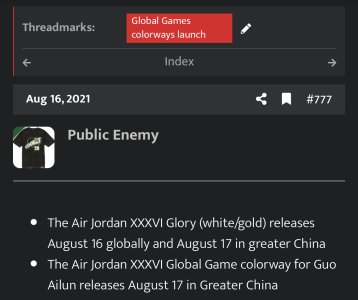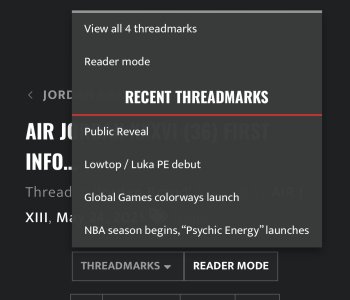- 7,314
- 28,680
- Joined
- Dec 8, 1999
Large message board threads with dozens or even hundreds of pages can be intimidating to navigate. Threadmarks are here to help!
With threadmarks, topic creators (and collaborators) can tag essential posts to assemble an easy to use index that allows anyone to jump straight to a highlighted post or moment.
If a thread contains a threadmark index, you'll find a "reader mode" button above the first post on each page. You can go straight to a selected threadmark from here, or you can view the "reader mode" page, which strips out any posts that aren't specifically tagged as threadmarks - which is a great way to catch up on the news in a participating thread if you're new or have fallen behind.

When you come across a marked post while browsing, you'll find shortcut arrows to the next and previous threadmark (if available) above it, along with the threadmark label:

Anyone can browse threadmarks, but only the topic creator or those they've designated as collaborators may create or edit them.
To add a threadmark, simply tap or click "add threadmark" below the post you'd like to mark:

You may also set one when creating a new post:

If you're a topic creator or collaborator, you can easily adjust the order of your threadmarks by clicking or tapping the arrows icon from the threadmarks menu:

To make threadmarks even easier to use, topic creators and collaborators are encouraged to add threadmark links to the topic posts as well.
We hope this new feature will make even the largest threads more accessible and simpler to navigate.
If you have any questions about threadmarks, just let us know.
With threadmarks, topic creators (and collaborators) can tag essential posts to assemble an easy to use index that allows anyone to jump straight to a highlighted post or moment.
If a thread contains a threadmark index, you'll find a "reader mode" button above the first post on each page. You can go straight to a selected threadmark from here, or you can view the "reader mode" page, which strips out any posts that aren't specifically tagged as threadmarks - which is a great way to catch up on the news in a participating thread if you're new or have fallen behind.
When you come across a marked post while browsing, you'll find shortcut arrows to the next and previous threadmark (if available) above it, along with the threadmark label:
Anyone can browse threadmarks, but only the topic creator or those they've designated as collaborators may create or edit them.
To add a threadmark, simply tap or click "add threadmark" below the post you'd like to mark:
You may also set one when creating a new post:
If you're a topic creator or collaborator, you can easily adjust the order of your threadmarks by clicking or tapping the arrows icon from the threadmarks menu:
To make threadmarks even easier to use, topic creators and collaborators are encouraged to add threadmark links to the topic posts as well.
We hope this new feature will make even the largest threads more accessible and simpler to navigate.
If you have any questions about threadmarks, just let us know.