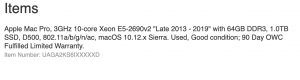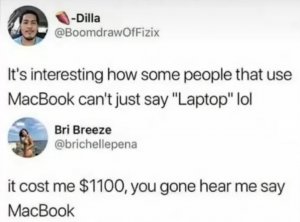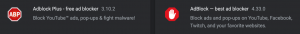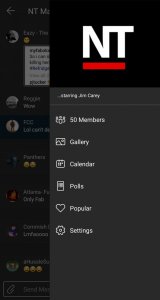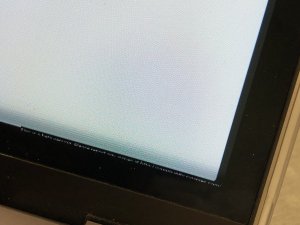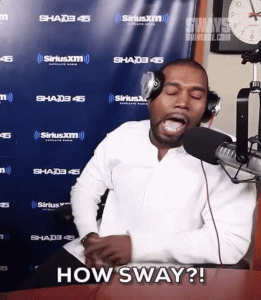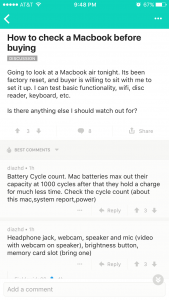Thierry Henry
formerly louislagerfeld
- 14,414
- 14,134
- Joined
- Jun 29, 2012
It's kinda steep to be honest, I was ready to trade in some hardware to best buy but I don't think they will accept this old 360Yes. Surprised it's $99.99. I could have been thinking of the Satechi Hub that looks similar to this.you're talking about this one right?
http://www.bestbuy.com/site/hyperdr...ok-laptops-space-gray/5833400.p?skuId=5833400

I don't find it on their site either. This is the closest one https://www.hypershop.com/collectio...-c-5-in-1-hub-with-pass-though-usb-c-chargingYes. Surprised it's $99.99. I could have been thinking of the Satechi Hub that looks similar to this.
Is that on their main site? Can't seem to find it. https://www.hypershop.com
Haven't heard of Satechi, so now I will need to compared that to Hyper.
Also, thank you for your feedback. I appreciate it.
PO
It doesn't have the 2 USB-C ports, just 1, and it's also missing the HDMI port.
There's also this one that sticks out kinda like a portable HD drive
https://www.hypershop.com/collectio...yperdrive-usb-type-c-hub-with-4k-hdmi-support
Last edited:



 Would be easier to scan thru my inbox on the laptop quicker than mobile.
Would be easier to scan thru my inbox on the laptop quicker than mobile.